
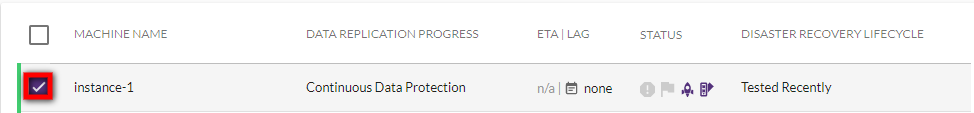
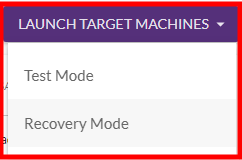

Important: Following the successful launch of AWS DRS, as of September 29, 2025, CEDR is discontinued in all AWS Regions (except for AWS China Regions).
Important! The information provided in this section is for general Troubleshooting guidance only. The information is provided on "AS IS" basis, with no guarantee of completeness, accuracy or timeliness, and without warranty or representations of any kind, expressed or implied. In no event will CloudEndure and/or its subsidiaries and/or their employees or service providers be liable to you or anyone else for any decision made or action taken in reliance on the information provided above or for any direct, indirect, consequential, special or similar damages (including any kind of loss), even if advised of the possibility of such damages. CloudEndure is not responsible for the update, validation or support of troubleshooting information.
The general process is:
A FailoverA backup operational mode in which the functions of a system component are assumed by secondary system components when the primary component becomes unavailable through either failure or scheduled down time. is a backup operational mode in which the functions of a system component are assumed by secondary system components when the primary component becomes unavailable through either failure or scheduled down time. You should perform a FailoverA backup operational mode in which the functions of a system component are assumed by secondary system components when the primary component becomes unavailable through either failure or scheduled down time. once all of your testing is complete and you are ready to fully backup your machines to your TargetThe location where the Replication Server will be located and where Target machines will be created (as a result of Test, Cutover or Recovery). infrastructure in preparation for recovery in case of a disaster.
You can learn how to perform a FailoverA backup operational mode in which the functions of a system component are assumed by secondary system components when the primary component becomes unavailable through either failure or scheduled down time. here.
The following is the Failover workflow:

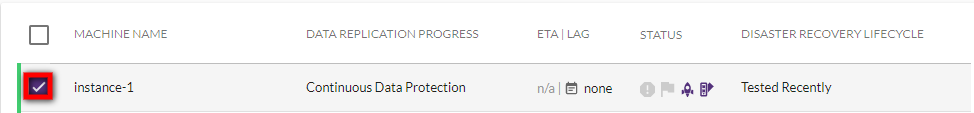
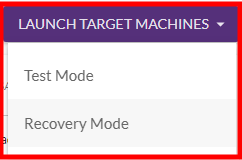
FailbackThe process of restoring operations to a primary machine or facility after they have been shifted to a secondary machine or facility during Failover. is the process of restoring a single or multiple machines that were previously in a state of FailoverA backup operational mode in which the functions of a system component are assumed by secondary system components when the primary component becomes unavailable through either failure or scheduled down time. to its original, working state once the FailoverA backup operational mode in which the functions of a system component are assumed by secondary system components when the primary component becomes unavailable through either failure or scheduled down time. process has been successfully completed. FailbackThe process of restoring operations to a primary machine or facility after they have been shifted to a secondary machine or facility during Failover. can be performed independently or with the aid of the CloudEndure.
A FailbackThe process of restoring operations to a primary machine or facility after they have been shifted to a secondary machine or facility during Failover. can be performed in a variety of ways.
CloudEndure can failbackThe process of restoring operations to a primary machine or facility after they have been shifted to a secondary machine or facility during Failover. to an on premise server, both virtual and physical. CloudEndure maintains the same RPOA metric indicating of the amount of data at risk of being lost. Determined by the amount of time between data protection events and reflects the amount of data that potentially could be lost during a disaster recovery. The maximum targeted period in which data might be lost from an IT service due to a major incident. & RTORelated to downtime. The metric refers to the amount of time it takes to recover from a data loss event and how long it takes to return to service. The metric is an indication of the amount of time the system's data is unavailable or inaccessible, thus preventing normal service. as available to original SourceThe location of the Source machine; Currently either a specific Region or Other Infrastructure. to TargetThe location where the Replication Server will be located and where Target machines will be created (as a result of Test, Cutover or Recovery). replication.
When enabled, Point-In-Time Recovery snapshots can be selected from the following schedule with most infrastructures:
Following the successful launch of AWS DRS, we will begin limiting the CEDR support in all AWS Regions, according to the following schedule:
When launchingAfter the replication to the Staging area, launching is the process of setting up the Replication Servers, for Testing or Cutover and Recovery purposes. a machineA physical or virtual computer. in Recovery machineA physical or virtual computer. (or a TestThe same for Migration and Disaster Recovery. A process that is initiated manually. Launches Target machines on the Target location, and marks the tested machines on the Console as ready for Live Migration/Disaster Recovery. It is recommended to initiate a Test after the initial replication is completed. When a Test is initiated, an updated snapshot is created on the Staging Aaea. From this snapshot, a disk is created. machineA physical or virtual computer.) in your TargetThe location where the Replication Server will be located and where Target machines will be created (as a result of Test, Cutover or Recovery). infrastructure, you will be asked to choose which Recovery PointA specific point within the Point-in-Time Recovery function. (PITPoint In Time recovery. The ability to restore a Machine to its state in one of the many Points In Time in the past (a feature related to DR).) to use.
Available Recovery Points (Point in Time):
Note: If the "Latest" Recovery Point is chosen, then CloudEndure will use the latest snapshot on the Replication Server volume. If the Source machine has lost connectivity, then CloudEndure will use the latest snapshot that is on the Replication Server volume that was taken immediately before connectivity was lost. Due to our continuous data replication technology, even if connectivity is lost with the Source machine, the "Latest" snapshot will always show the most updated state of the machine up to the moment of lost connectivity.
The number of days that Recovery PointA specific point within the Point-in-Time Recovery function. snapshots are kept by CloudEndure can be customized through the ProjectA Project is the basic organizational unit for running a CloudEndure solution.'s Replication Settings.
Note: The default value for new Projects in accounts opened after the 11th of April, 2021 is 7 days. The default value for both new Projects and existing Projects for accounts opened before the 11th of April, 2021 is 30 days.
Note: If you choose to reduce the number of point-in-time snapshots saved, that change will be implemented immediately. As a result, this will cause all existing point-in-time snapshots that do not fall within the newly configured day range to be deleted.
Warning: Oracle RAC with CloudEndure requires the setup of an additional 3rd replica node!
To utilize Oracle RAC, with CloudEndure Disaster RecoveryThe CloudEndure solution that enables the recovery or continuation of vital technology infrastructure and systems in case of a crippling event., you will need to add a separate node to the same environment that contains your Oracle RAC setup. The node should be a read-only node and function as a replica to the Oracle RAC node. The replica node must have its own storage that is not shared with the primary Oracle RAC node. CloudEndure captures and replicates the Oracle-native writes to this node during MigrationThe CloudEndure solution that allows you to move data, applications, and other business elements from an onsite network or a cloud environment to another physical location or cloud environment. or Disaster RecoveryThe CloudEndure solution that enables the recovery or continuation of vital technology infrastructure and systems in case of a crippling event..
You will need to install the CloudEndure User AgentThe Agent is a software program that is installed on machines in the Source location that need to be migrated or replicated to the Target location. on the newly created replica node.
If you select "Other Infrastructure" as the SourceThe location of the Source machine; Currently either a specific Region or Other Infrastructure. infrastructure and terminate the Source machineThe computer, physical or virtual machine that needs to be protected by replication (Disaster Recovery) or migrated (Migration) The CloudEndure Agent is installed on the Source machine. - you will be able to launch a Target machineThe Machine created during Test, Cutover or Recovery. from the "latest" point-in-time.
If you select a specific AWS RegionA Region denotes a geographical area (US east, EU west, etc.). Each Region has multiple, isolated locations known as Zones. Zones are isolated from one another, but Zones within the same Region are connected through low-latency links. Cloud Regions exist in AWS, Microsoft Azure, and GCP. as the SourceThe location of the Source machine; Currently either a specific Region or Other Infrastructure. infrastructure and terminate the Source machineThe computer, physical or virtual machine that needs to be protected by replication (Disaster Recovery) or migrated (Migration) The CloudEndure Agent is installed on the Source machine. - you will not be able to launch the "latest" point-in-time. You will only be able to select previous point-in-time snapshots.
No. You need to use a unique email address to register for each solution.
No. These machines will not be recoverable if they are moved between ProjectsA Project is the basic organizational unit for running a CloudEndure solution.. Only move the machines to a new ProjectA Project is the basic organizational unit for running a CloudEndure solution. after you have successfully recovered them.
©2020 COPYRIGHT CloudEndure - Terms of Service - Privacy Policy - AWS Vulnerability Reporting Guidelines - Report a Security Issue