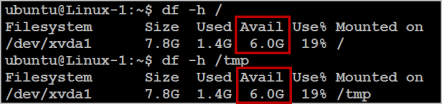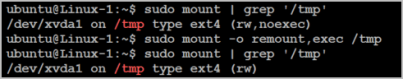Agent Related
Important! The information provided in this section is for general Troubleshooting guidance only. The information is provided on "AS IS" basis, with no guarantee of completeness, accuracy or timeliness, and without warranty or representations of any kind, expressed or implied. In no event will CloudEndure and/or its subsidiaries and/or their employees or service providers be liable to you or anyone else for any decision made or action taken in reliance on the information provided above or for any direct, indirect, consequential, special or similar damages (including any kind of loss), even if advised of the possibility of such damages. CloudEndure is not responsible for the update, validation or support of troubleshooting information.
What does the CloudEndure Agent do?
The CloudEndure performs an initial block-level read of the content of any volume attached to the server and replicates it to the . The then acts as an OS-level read filter to capture writes and synchronizes any block level modifications to the CloudEndure , ensuring near-zero .
What kind of data is transferred between the Agent and the CloudEndure Service Manager?
The CloudEndure sends the following types of information to the :
- Monitoring metrics of the itself
- Replication status (started, stalled, resumed)
- information
- OS and hardware information.
When an is installed on a , it collects the following information on the :
- name and ID.
- List of CPUs including models and number of cores
- Amount of RAM
- Hardware and OS information.
- Number of disks and their size – in Windows, disk letters; in Linux, block device names.
- Installed applications (Windows)
- Installed Packages (Linux)
- Running services.
- Machine's Private IP address.
Can a proxy server be used between the Source machine and the CloudEndure Console?
Yes. The proxy is configured using an environment variable prior to the install.
https_proxy=https://PROXY:PORT/
For example: https_proxy=https://10.0.0.1:8088/
Make sure the proxy has a trailing forward slash.
Ensure that you have whitelisted console.cloudendure.com for both SSL Interception and Authentication.
What are the pre-requisites needed to install the CloudEndure Agent?
The installation requirements for machines depend on the type of OS that the runs – either Linux or Windows.
Free disk space
- Root directory - You need at least 3 GB of free disk space on the root directory of your (Windows - C:\; Linux - / ).
- /tmp directory (Linux) - You need at least 500 MB of free disk on the /tmp directory for the duration of the installation process.
Note: CloudEndure does not support Paravirtualized Source machines.
Note: CloudEndure supports multipath.
Installation Requirements for Linux Source Machines
To install on machines with Linux OS, verify the following:
- Python is installed on the – Python 2 (2.4 or above) or Python 3 (3.0 or above).
- Verify that you have at least 1 GB of free disk on the root directory (/) of your for the installation. To check the available disk space on the root directory, run the following command:
df -h /
Free disk space on the /tmp directory – for the duration of the installation process only, verify that you have at least 500 MB of free disk on the /tmp directory. To check the available disk space on the /tmp directory run the following command: df -h /tmp
After you have entered the above commands for checking the available disk space, the results will be displayed as follows:
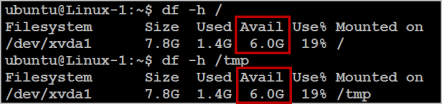
- The active bootloader software is GRUB 1 or 2.
- Ensure
/tmp is mounted as read+write.
-
/tmp is mounted with the exec option. Verify that the /tmp directory is mounted in a way that allows you to run scripts and applications from it.
To verify that the /tmp directory is mounted without the noexec option, run the following command: sudo mount | grep '/tmp'
If the result is similar to the following example, it means that the issue exits in your OS: /dev/xvda1 on /tmp type ext4 (rw,noexec)
|To fix and remove the noexec option from the mounted /tmp directory, run the following command: sudo mount -o remount,exec /tmp
The following example illustrates the troubleshooting procedure:
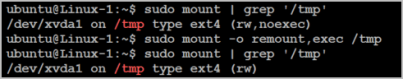
- The CloudEndure user needs to be either a root user or a user in the sudoers list.
- Ensure that
dhclient package is installed. If not, install the package. (run yum install dhclient in CMD)
-
Verify that you have kernel-devel/linux-headers installed that are exactly of the same version as the kernel you are running.
The version number of the kernel headers should be completely identical to the version number of the kernel.
Installation Requirements for Windows Source Machines
To install on machines with Windows OS, verify the following:
- (For replicating machines to AWS cloud only) - .NET Framework version 4.5 or above is installed on machines running Windows Server 2008 R2 or higher. .NET Framework version 3.5 or above on machines running Windows Server 2008 or lower.
- Windows machines need to have at least 2 GB of free space to successfully launch a .
What ports does the CloudEndure Agent utilize?
The utilizes TCP Port 443 to communicate to the and TCP Port 1500 for replication to the .
How can I perform an unattended install of the CloudEndure Agent?
The CloudEndure can be installed using standard software distribution tools. The install is silent and does not require a reboot.
For Windows you can use the following command line:
installer_win.exe --no-prompt -t INSTALLATION_TOKEN
In PowerShell, running remote commands using Invoke-Command does will not accept the parameters provided. The parameter need to be passed in the following method:
$arguments = @("--no-prompt", "-u $using:cloudEndureLoginId", "-p $using:cloudEndurePassword")
start-process "C:\CloudEndure\installer_win.exe" -ArgumentList $arguments
For Linux use the following:
Usage: cloudendure_installer [options]
Options:
--no-prompt
--devices=DEVICES Devices to protect
--no-replication
Example of an unattended installation:
sudo python installer_linux.py --no-prompt -t INSTALLATION_TOKEN
What kind of resources does the CloudEndure Agent utilize?
The CloudEndure is lightweight and non-disruptive. The utilizes approximately 5% CPU and 250MB of RAM.
Can CloudEndure migrate or protect containers?
CloudEndure only supports the replication of full machines. Nevertheless, CloudEndure replicates on a server level and therefore any containers within the selected machines will be replicated.
Can I install the Agent if the machine license has expired?
No. The CloudEndure can only be installed with a valid license.
Does the CloudEndure Agent cache any data to disk?
CloudEndure does not write any cache or do any sort of journaling to disk. The holds a buffer which is large enough to map all volume's blocks ~250MB in memory.
The then acts as a sort of write filter and will replicate changed blocks directly from memory to the . In cases where the data no longer in memory, the will read the block from the volume directly. This is the case where you may see in the ClloudEndure . The cause of this is the volume of change is greater than the bandwidth available.
How is communication between the CloudEndure Agent and the CloudEndure Service Manager secured?
All communication is encrypted using SSL. In addition, each is assigned a key during installation which is used to encrypt all traffic. All keys are unique and are not shared across multiple .
How do I manually restart the CloudEndure Agent?
Windows
Restart the service called CloudEndureService
Linux
Run:
/var/lib/cloudendure/stopAgent.sh
/var/lib/cloudendure/runAgent.sh
Is it possible to change the port the CloudEndure Agent utilizes from TCP Port 1500 to a different port?
No. The CloudEndure can only utilize TCP Port 1500 for replication.
How do I manually uninstall the CloudEndure Agent from a Source or Target machine?
64 bit Windows
Copy the c:\Program Files (x86)\CloudEndure\dist folder somewhere
From the new location, run: install_agent_windows.exe --remove
32 bit Windows
Copy the c:\Program Files\CloudEndure\dist folder somewhere
From the new location, run: install_agent_windows.exe --remove
Linux
(Run as root or with sudo):
cd /var/lib/cloudendure
/var/lib/cloudendure/stopAgent.sh
/var/lib/cloudendure/install_agent --remove
Note that on a Linux , the Cloudendure user and the Cloudendure group that have been created by CloudEndure during installation may not be removed automatically. Make sure to remove those as well, if needed.
When do I need to reinstall the Agent?
Typically, you need to reinstall the after any major upgrade to the .
Note: It may take up to 5 minutes for the upgrade to process after re-installation.
Note: CloudEndure Agent services will automatically identify any disk changes.
Note: The CloudEndure Agent will automatically detect any newly added disks (as long as the Agent was installed with the automatic disk detection functionality.)
Linux
- Any kernel upgrade.
- After adding new volumes (only if the automatic disk detection functionality is disabled)
Windows
- Any OS upgrade (ex. Windows Server 2012 to Windows Server 2016)
- After adding new volumes (only if the automatic disk detection functionality is disabled)
Where is the CloudEndure Agent log?
The log can be found in either:
Windows:
C:\Program Files (x86)\Cloudendure\agent.log.0
Linux:
/var/lib/cloudendure/agent.log.0
How much bandwidth does the CloudEndure Agent consume?
The CloudEndure opens up to five connections and will attempt to maximize available bandwidth.
Throttling can be enabled by selecting the specific and selecting the NETWORK tab in the CloudEndure .
How do I download the CloudEndure Agent onto as Windows Server machine without a User Interface?
You can download the file by using the following powershell command:
(New-Object System.Net.WebClient).DownloadFile("<URL>","<TARGET_LOCATION>")
How many disks can the CloudEndure Agent replicate?
The can replicate up to 50 disks from a single .
What are the CloudEndure Agent Services that run on Windows and what is their purpose?
- CloudEndureConverter - This service should not be running on the .
- CloudEndureTailer – This service is used for Log reporting.
- CloudEndureNetworkEnabler – This service should not be running on the and will be used during the conversion process during launch.
- CloudEndureService - This is the CloudEndure main service that is responsible for the replication itself.
- CloudEndureVolumeUpdater – This service monitors any changes done to the disks (such as increasing size and disk removal) in order to reflect those changes on the replicated disks.
Does the Agent automatically identify newly added disks?
Yes, as long as the automatic disk detection functionality is enabled during installation.
©2020 COPYRIGHT CloudEndure - Terms of Service - Privacy Policy - AWS Vulnerability Reporting Guidelines - Report a Security Issue