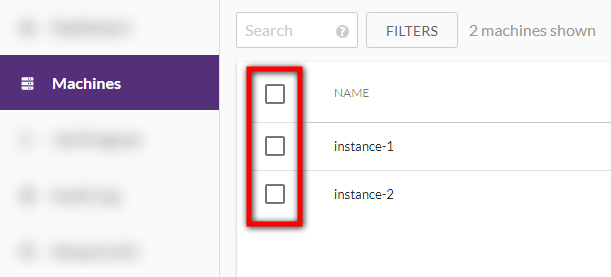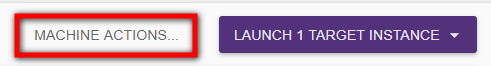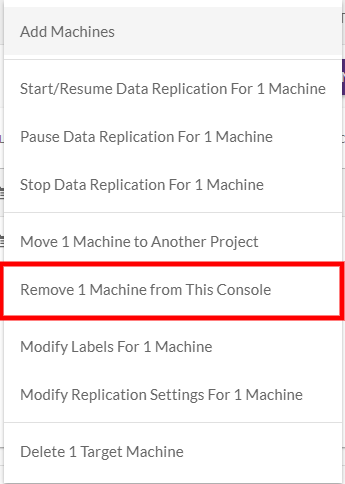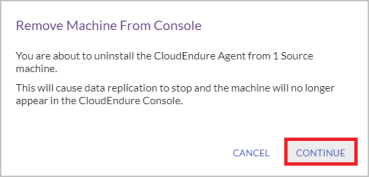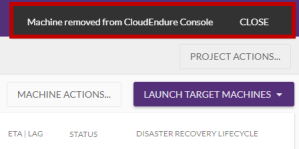Uninstalling the Agents
Uninstalling Agents from Source Machines
Uninstalling a CloudEndure from a stops the replication of that . When you uninstall the via the CloudEndure , you also remove the from the .
Note: The uninstall procedure described below uses the User Console. If your Account has expired and you do not have access to the User Console, or the Source machine does not appear on the User Console, you can uninstall Agents from Source machines the same way you uninstall Agents from Target machines (as described in the following section.)
Uninstalling an Agent from a Source machine via the User Console:
- On the , open the Machines tab. Then, check the box next to the name of the from which you want to uninstall the .
Note: You can uninstall an Agent from multiple machines at once, by selecting all the required machines on the User Console.
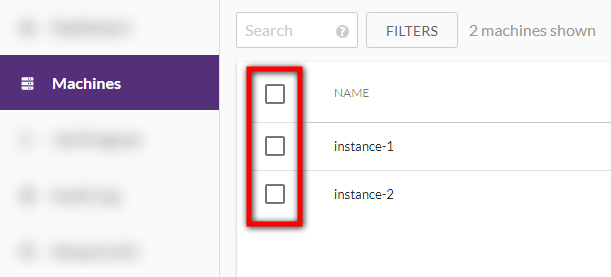
- Open the MACHINE ACTIONS menu, and select Remove X Machine from This Console.
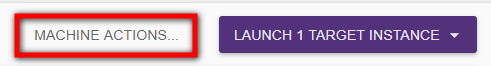
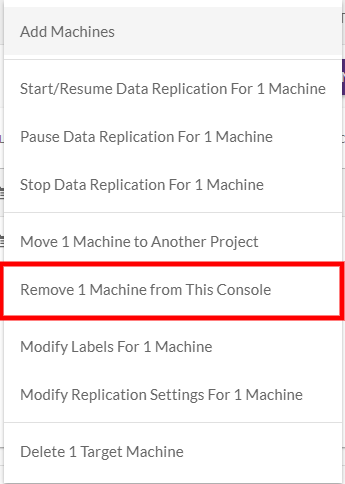
- A confirmation message will appear. Click CONTINUE.
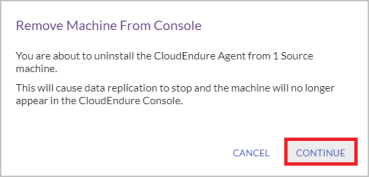
- The Agent will be uninstalled, the will be removed from the , and a confirmation message will appear on the upper right corner of the .
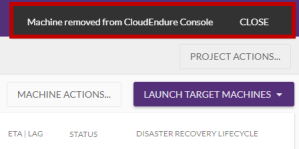
Note: If an Agent in re-installed after the source machine has been removed from the CloudEndure Console, then a new initial sync process will be started, and all of your saved Point in Time snapshots (in case of Disaster Recovery) will be deleted.
Uninstalling Agents from Target Machines
After the machines, everything that is on the machines is replicated to the machines, including the that are installed on the machines. In , the is uninstalled from the automatically following a successful .
Important! When you are using the CloudEndure solution, uninstalling the Agents from the Target machines will prevent the solution from activating when the direction of replication is reversed.
Uninstalling an Agent from a Windows Target machine:
Windows 64-bit
Copy the following folder to a new location:
C:\Program Files (x86)\CloudEndure\dist
From the new location, run in CMD as an administrator:
install_agent_windows.exe --remove
Windows 32-bit
Copy the following folder to a new location:
C:\Program Files\CloudEndure\dist
From the new location, run in CMD as an administrator.
install_agent_windows.exe --remove
Uninstalling an Agent from a Linux Target machine:
Run as root or with sudo the following commands:
/var/lib/cloudendure/stopAgent.sh
/var/lib/cloudendure/install_agent --remove
©2020 COPYRIGHT CloudEndure - Terms of Service - Privacy Policy - AWS Vulnerability Reporting Guidelines - Report a Security Issue