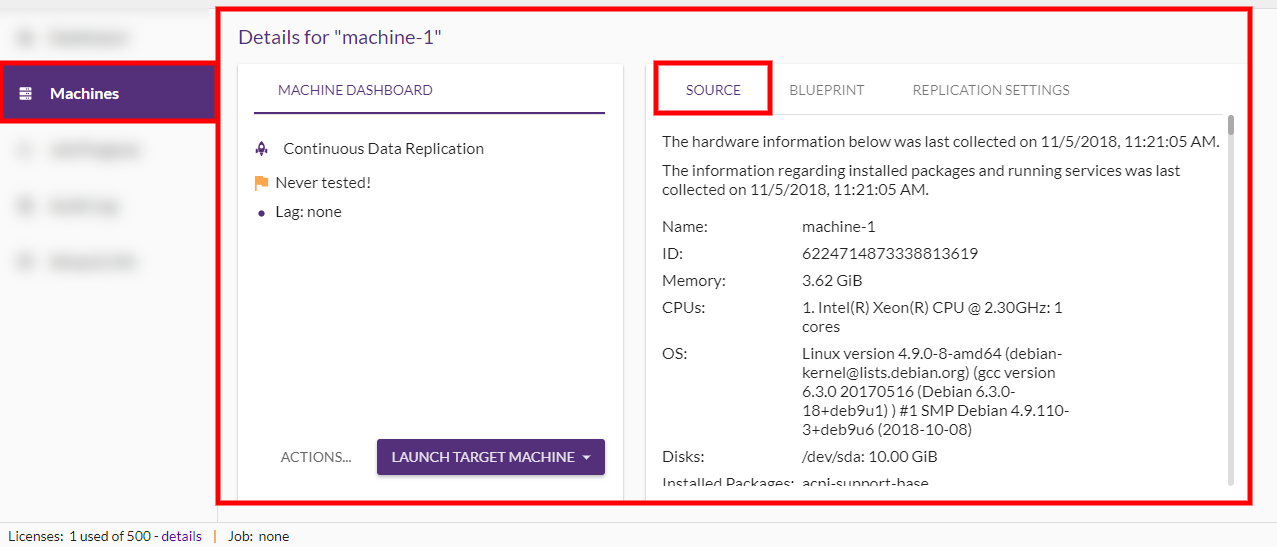

To replicate a Source machineThe computer, physical or virtual machine that needs to be protected by replication (Disaster Recovery) or migrated (Migration) The CloudEndure Agent is installed on the Source machine. as part of your CloudEndure MigrationThe CloudEndure solution that allows you to move data, applications, and other business elements from an onsite network or a cloud environment to another physical location or cloud environment. or Disaster RecoveryThe CloudEndure solution that enables the recovery or continuation of vital technology infrastructure and systems in case of a crippling event. solution, you need to download and run the CloudEndure AgentThe Agent is a software program that is installed on machines in the Source location that need to be migrated or replicated to the Target location..
The CloudEndure AgentThe Agent is a software program that is installed on machines in the Source location that need to be migrated or replicated to the Target location. is a software platform that is installed on a Source machineThe computer, physical or virtual machine that needs to be protected by replication (Disaster Recovery) or migrated (Migration) The CloudEndure Agent is installed on the Source machine. in the SourceThe location of the Source machine; Currently either a specific Region or Other Infrastructure. infrastructure. The CloudEndure AgentThe Agent is a software program that is installed on machines in the Source location that need to be migrated or replicated to the Target location. performs two main tasks:
Real-time monitoring of all block-level modifications in the replicated disks that are attached to the Source machineThe computer, physical or virtual machine that needs to be protected by replication (Disaster Recovery) or migrated (Migration) The CloudEndure Agent is installed on the Source machine.. Each time an application that is running on the machineA physical or virtual computer. writes to any of the disks, the AgentThe Agent is a software program that is installed on machines in the Source location that need to be migrated or replicated to the Target location. sends the change, in real-time, to the CloudEndure Replication ServerThe CloudEndure Machine to which Staging Disks are attached and to which data is replicated; launched on the Target location., located in the Staging AreaA part of the Target location; includes the Replication Servers’ subnet, IPs, and the Replication Servers and their disks. of your TargetThe location where the Replication Server will be located and where Target machines will be created (as a result of Test, Cutover or Recovery). infrastructure. The captured changes are transmitted asynchronously, and therefore the transmission does not block or slow down the write.
The AgentThe Agent is a software program that is installed on machines in the Source location that need to be migrated or replicated to the Target location. compresses and encrypts the data on the SourceThe location of the Source machine; Currently either a specific Region or Other Infrastructure. infrastructure before sending it to the TargetThe location where the Replication Server will be located and where Target machines will be created (as a result of Test, Cutover or Recovery). infrastructure. This way, the transferred data is protected in transit, while the existing transfer time is optimized. When the replicated data arrives at the Staging AreaA part of the Target location; includes the Replication Servers’ subnet, IPs, and the Replication Servers and their disks. on the TargetThe location where the Replication Server will be located and where Target machines will be created (as a result of Test, Cutover or Recovery). infrastructure, it is decrypted and decompressed. The applied compression ratio depends on the type of data being compressed. Text files, for example, have a high compression ratio, while video and image files have a very low compression ratio.
A CloudEndure LicenseAllows the installation of the Agent on one machine. One License enables one Agent. Licenses are a part of the License Package. enables the installation of one AgentThe Agent is a software program that is installed on machines in the Source location that need to be migrated or replicated to the Target location. on one Source machineThe computer, physical or virtual machine that needs to be protected by replication (Disaster Recovery) or migrated (Migration) The CloudEndure Agent is installed on the Source machine.. When an AgentThe Agent is a software program that is installed on machines in the Source location that need to be migrated or replicated to the Target location. is installed and run on a machineA physical or virtual computer., one license is consumed.
A Source machineThe computer, physical or virtual machine that needs to be protected by replication (Disaster Recovery) or migrated (Migration) The CloudEndure Agent is installed on the Source machine. is defined by a unique ID. CloudEndure determines this ID in one of two ways:
Note: A Metadata Server exists in cloud-based environments, such as AWS and OpenStack, and assigns unique IDs to machines, among other uses.
Note: The displayed ID of the machine in the CloudEndure User Console is not the original MAC address but a processed version of it, which is unique for each individual MAC address.
Note: The same ID in two different Accounts will be viewed as two different IDs.
When an AgentThe Agent is a software program that is installed on machines in the Source location that need to be migrated or replicated to the Target location. is installed on a Source machineThe computer, physical or virtual machine that needs to be protected by replication (Disaster Recovery) or migrated (Migration) The CloudEndure Agent is installed on the Source machine., it collects the following information on the machineA physical or virtual computer.:
Note: You can view the collected information on the User Console, in Machines(Click on individual machine name) > Machine Details > SOURCE.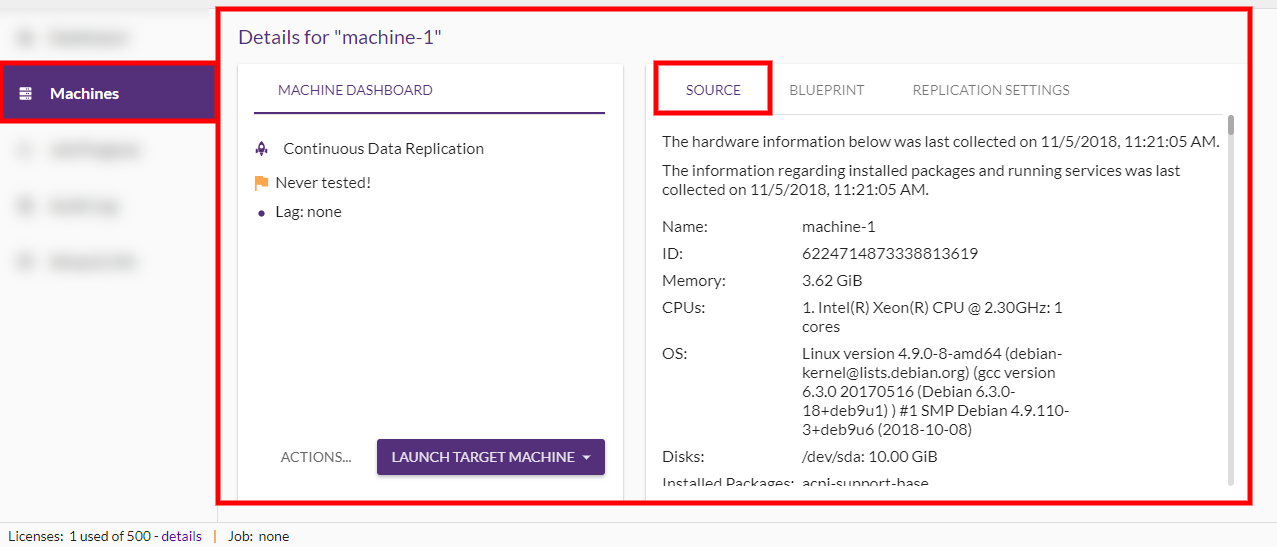
The AgentThe Agent is a software program that is installed on machines in the Source location that need to be migrated or replicated to the Target location. is installed using an Agent InstallerInstalls the CloudEndure Agent. file, which can be downloaded from the CloudEndure User ConsoleCloudEndure SaaS User Interface. A web-based UI for setting up, managing, and monitoring the Migration and Disaster Recovery solutions.. There are two Agent InstallerInstalls the CloudEndure Agent. files - one for SourceThe location of the Source machine; Currently either a specific Region or Other Infrastructure. machines that run all supported Windows OS, and one for machines that run all supported Linux OS.
The standard installation procedure is simple and quick, and does not require a reboot or any interruption to the applications that are running on the Source machineThe computer, physical or virtual machine that needs to be protected by replication (Disaster Recovery) or migrated (Migration) The CloudEndure Agent is installed on the Source machine.. After you download and run the Agent InstallerInstalls the CloudEndure Agent. file, you are prompted to enter your CloudEndure Installation Token, and to select the disks you want to replicate.
When selecting disks for replication, you should be aware that the AgentThe Agent is a software program that is installed on machines in the Source location that need to be migrated or replicated to the Target location. replicates whole disks. Therefore, if you choose to replicate a partition, its entire disk will be replicated, including all the other partitions of this disk. In addition, the root disk of the Source machineThe computer, physical or virtual machine that needs to be protected by replication (Disaster Recovery) or migrated (Migration) The CloudEndure Agent is installed on the Source machine. is always replicated, whether you select it or not, since it is required for the launch of the Target machineThe Machine created during Test, Cutover or Recovery..
After you make your selection, the installation starts. By default, when the installation is completed successfully, the replication of the SourceThe location of the Source machine; Currently either a specific Region or Other Infrastructure. machines starts automatically, and you can monitor it through the CloudEndure User ConsoleCloudEndure SaaS User Interface. A web-based UI for setting up, managing, and monitoring the Migration and Disaster Recovery solutions..
In the standard installation procedure, the CloudEndure AgentThe Agent is a software program that is installed on machines in the Source location that need to be migrated or replicated to the Target location. automatically identifies any newly added disks. Any new disk will trigger a rescan, which may take up to 15 minutes.
In addition to the standard installation procedure, CloudEndure provides you with additional installation options, which enable you to customize the installation to your network and corporate needs. These installation options include, among others: using command line arguments, installing the AgentThe Agent is a software program that is installed on machines in the Source location that need to be migrated or replicated to the Target location. without automatically starting replication, and performing a silent installation.
Note: If you attempt to install an Agent on a machine that already has an Agent installed, the CloudEndure Service Manager will install the new Agent onto the machine and will not re-use the existing Agent.
©2020 COPYRIGHT CloudEndure - Terms of Service - Privacy Policy - AWS Vulnerability Reporting Guidelines - Report a Security Issue