

You can register for CloudEndure MigrationThe CloudEndure solution that allows you to move data, applications, and other business elements from an onsite network or a cloud environment to another physical location or cloud environment. for free directly through CloudEndure. MigrationThe CloudEndure solution that allows you to move data, applications, and other business elements from an onsite network or a cloud environment to another physical location or cloud environment. registration comes with unlimited free CloudEndure licenses .
To register for the licenses:
1. Navigate to https://migration-register.cloudendure.com/
2. Enter your email address, set and confirm your password, check the captcha box, and click Continue.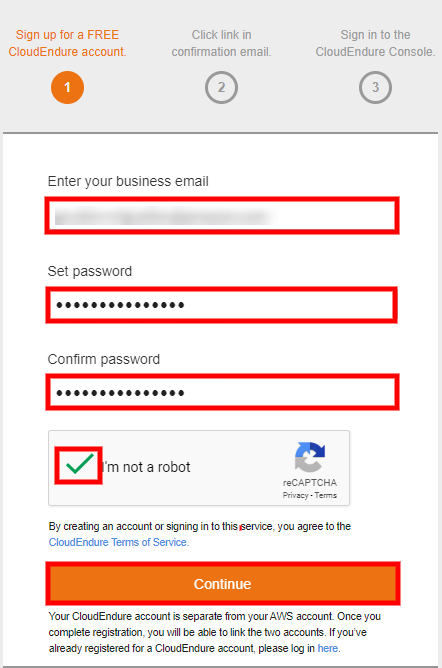
Note: This form needs to be completed within an hour from receiving the email, otherwise, the AWS registration form will expire and you will need to repeat the process.
Note: Your password must contain at least 8 characters and include at least one uppercase, one lowercase, one digit, and one special character.
Note: This email will serve as your CloudEndure Account/Username email address.
Note: If you already have a CloudEndure Account, do not enter your existing Account email in this field. Enter a new email address to create the new Account.
3. You will receive an email confirming your registration. Click on the complete your account request link to confirm the request.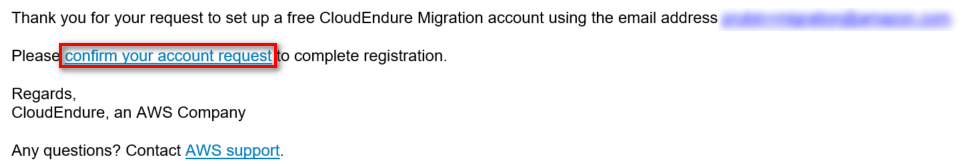
4. You AccountThe entity that signed up with CloudEndure. will now be activated. Click the Sign in to CloudEndure link to access the CloudEndure User Console.
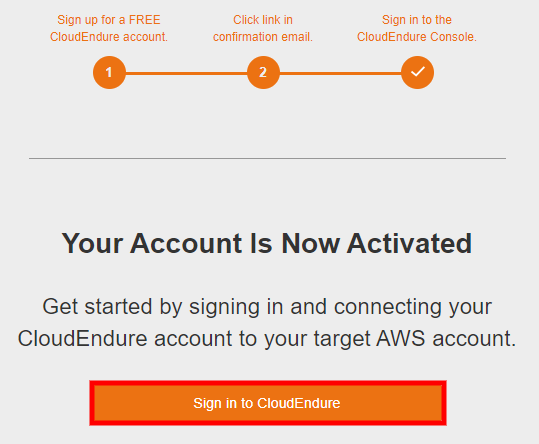
.png)
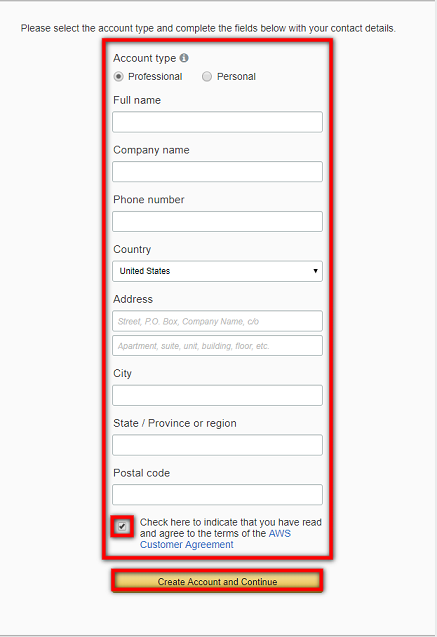
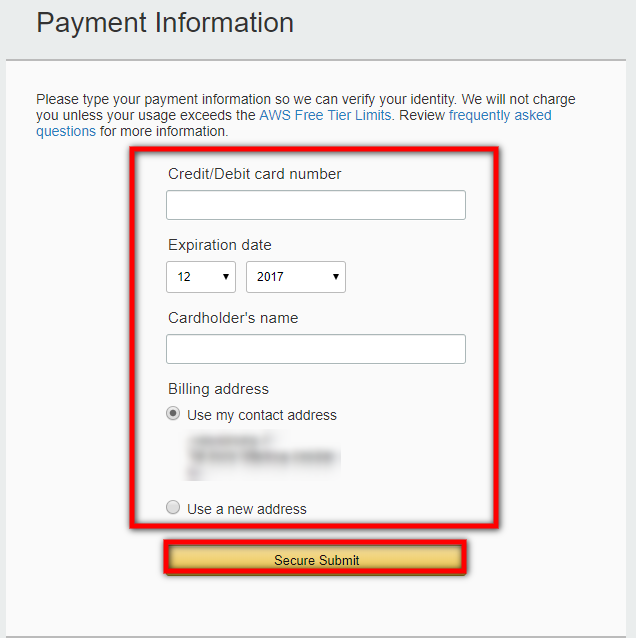
Note: The payment information you enter here is only saved in your AWS account and is not passed on to CloudEndure.
©2020 COPYRIGHT CloudEndure - Terms of Service - Privacy Policy - AWS Vulnerability Reporting Guidelines - Report a Security Issue