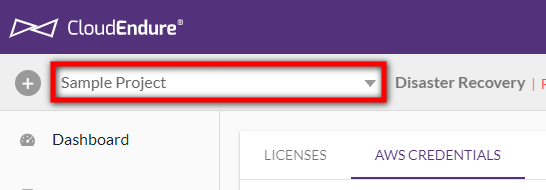
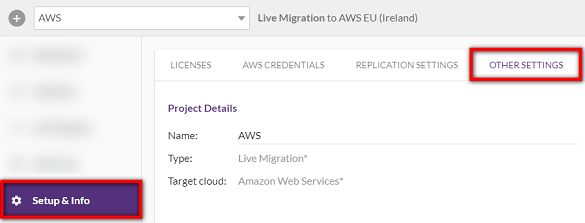
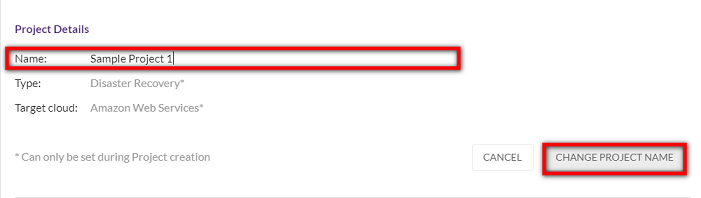

Important! The information provided in this section is for general Troubleshooting guidance only. The information is provided on "AS IS" basis, with no guarantee of completeness, accuracy or timeliness, and without warranty or representations of any kind, expressed or implied. In no event will CloudEndure and/or its subsidiaries and/or their employees or service providers be liable to you or anyone else for any decision made or action taken in reliance on the information provided above or for any direct, indirect, consequential, special or similar damages (including any kind of loss), even if advised of the possibility of such damages. CloudEndure is not responsible for the update, validation or support of troubleshooting information.
You can change the name of an existing ProjectA Project is the basic organizational unit for running a CloudEndure solution.. This change will not affect the operation of the ProjectA Project is the basic organizational unit for running a CloudEndure solution..
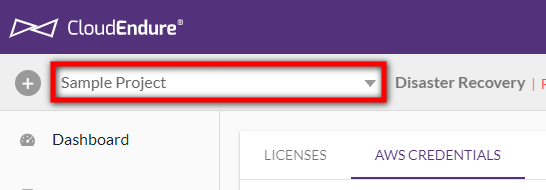
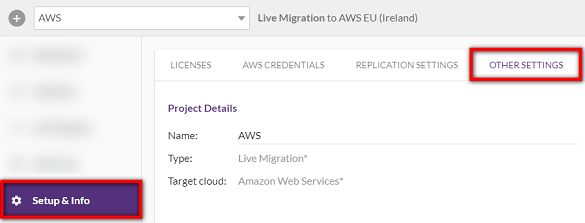
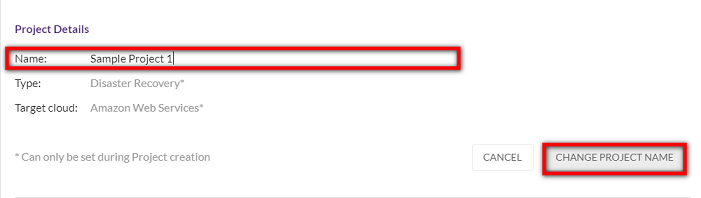
Deleting a ProjectA Project is the basic organizational unit for running a CloudEndure solution. with all delete the following from the TargetThe location where the Replication Server will be located and where Target machines will be created (as a result of Test, Cutover or Recovery). infrastructure:
In addition, CloudEndure AgentsThe Agent is a software program that is installed on machines in the Source location that need to be migrated or replicated to the Target location. will be uninstalled from the SourceThe location of the Source machine; Currently either a specific Region or Other Infrastructure. infrastructure.
Important! TargetThe location where the Replication Server will be located and where Target machines will be created (as a result of Test, Cutover or Recovery). machines are NOT deleted following a ProjectA Project is the basic organizational unit for running a CloudEndure solution. deletion.
Important! Deleting a ProjectA Project is the basic organizational unit for running a CloudEndure solution. is highly destructive. Do not delete a ProjectA Project is the basic organizational unit for running a CloudEndure solution. unless you are absolutely sure that you wish to delete it!
You can delete a ProjectA Project is the basic organizational unit for running a CloudEndure solution. after completing its MigrationThe CloudEndure solution that allows you to move data, applications, and other business elements from an onsite network or a cloud environment to another physical location or cloud environment. procedure.
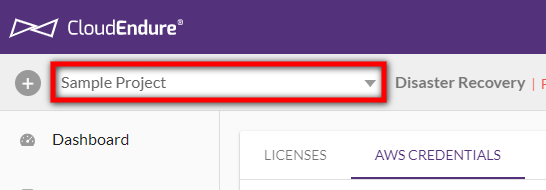
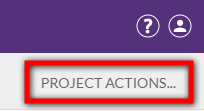
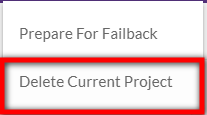
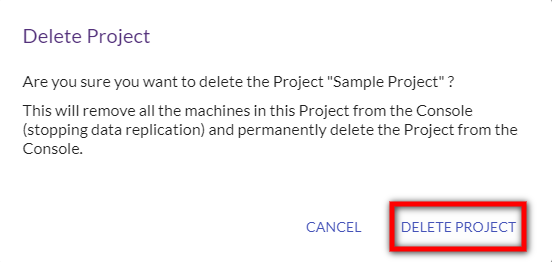
©2020 COPYRIGHT CloudEndure - Terms of Service - Privacy Policy - AWS Vulnerability Reporting Guidelines - Report a Security Issue