.png)

Important! The information provided in this section is for general Troubleshooting guidance only. The information is provided on "AS IS" basis, with no guarantee of completeness, accuracy or timeliness, and without warranty or representations of any kind, expressed or implied. In no event will CloudEndure and/or its subsidiaries and/or their employees or service providers be liable to you or anyone else for any decision made or action taken in reliance on the information provided above or for any direct, indirect, consequential, special or similar damages (including any kind of loss), even if advised of the possibility of such damages. CloudEndure is not responsible for the update, validation or support of troubleshooting information.
Because CloudEndure works at the OS layer it can protect and migrate not only virtual servers but physical ones as well. In the case of DRThe CloudEndure solution that enables the recovery or continuation of vital technology infrastructure and systems in case of a crippling event., CloudEndure can also FailbackThe process of restoring operations to a primary machine or facility after they have been shifted to a secondary machine or facility during Failover. to a physical server.
The general AWS IAM policy required for CloudEndure can be found here.
For organizations requiring a stricter policy, there are two JSON files that can be used:
Note: The [BRACKETED VALUES], including the brackets [] need to be replaced with your respective account values.
CloudEndure store only configuration and log data on the CloudEndure Service ManagerThe CloudEndure server.'s encrypted database. Replicated data is always stored on the customer’s own cloud VPC. The replicated data is encrypted in transit.
The Recovery Time ObjectiveRelated to downtime. The metric refers to the amount of time it takes to recover from a data loss event and how long it takes to return to service. The metric is an indication of the amount of time the system's data is unavailable or inaccessible, thus preventing normal service. (RTORelated to downtime. The metric refers to the amount of time it takes to recover from a data loss event and how long it takes to return to service. The metric is an indication of the amount of time the system's data is unavailable or inaccessible, thus preventing normal service.) of CloudEndure is typically measured in minutes. The RTORelated to downtime. The metric refers to the amount of time it takes to recover from a data loss event and how long it takes to return to service. The metric is an indication of the amount of time the system's data is unavailable or inaccessible, thus preventing normal service. is highly dependent on the OS boot time.
The Recovery Point ObjectiveA metric indicating of the amount of data at risk of being lost. Determined by the amount of time between data protection events and reflects the amount of data that potentially could be lost during a disaster recovery. The maximum targeted period in which data might be lost from an IT service due to a major incident. (RPOA metric indicating of the amount of data at risk of being lost. Determined by the amount of time between data protection events and reflects the amount of data that potentially could be lost during a disaster recovery. The maximum targeted period in which data might be lost from an IT service due to a major incident.) of CloudEndure is typically in the sub-second range.
Yes, it does.
However, when the DRThe CloudEndure solution that enables the recovery or continuation of vital technology infrastructure and systems in case of a crippling event. system is brought up on your TargetThe location where the Replication Server will be located and where Target machines will be created (as a result of Test, Cutover or Recovery). cloud, the DRThe CloudEndure solution that enables the recovery or continuation of vital technology infrastructure and systems in case of a crippling event. copy of the cluster will be a single SQL Server machineA physical or virtual computer. as a cluster requires shared storage and shared storage is not supported on the cloud.
Because of that, there are two ways to achieve this using CloudEndure, each with a different trade off:
Note that once migration completed, the cluster on the Target machineThe Machine created during Test, Cutover or Recovery. has to be broken and HA needs to be set up differently. There are several common alternatives which do not require shared storage, such as primary-replica configuration or synchronous replication.
You can find our API documentation here.
Our API is a standard RESTful API and can be used by any language allowing HTTPS requests.
You can use the following Python script to list your machines:
.png)
CloudEndure can run scripts on a Target machineThe Machine created during Test, Cutover or Recovery. after it's launched. This is done by placing scripts in the following folder on the Source machineThe computer, physical or virtual machine that needs to be protected by replication (Disaster Recovery) or migrated (Migration) The CloudEndure Agent is installed on the Source machine.:
Linux: /boot/post_launch (any files that are marked as executable)
Windows: c:\Program Files (x86)\CloudEndure\post_launch (any .exe, .cmd or .bat files)
Once you put these scripts in the above folders on the Source machineThe computer, physical or virtual machine that needs to be protected by replication (Disaster Recovery) or migrated (Migration) The CloudEndure Agent is installed on the Source machine., the folder will be replicated to the TargetThe location where the Replication Server will be located and where Target machines will be created (as a result of Test, Cutover or Recovery). and be executed once after the target machineThe Machine created during Test, Cutover or Recovery. boots the first time.
There are two main approaches when it comes to migrating or protecting Active Directory or domain controllers from a disaster:
Yes, CloudEndure works with any such configuration.
If the disks are represented as block devices on the machineA physical or virtual computer., as most SAN are, CloudEndure will replicate them transparently, just like actual local disks.
If the disks are mounted over the network, such as an NFS share, as most NAS implementations are, the CloudEndure’s AgentThe Agent is a software program that is installed on machines in the Source location that need to be migrated or replicated to the Target location. would need to be installed on the actual NFS server in order to replicate the disk.
You can enable built-in email alerts, which are automatically triggered by common events in the ProjectA Project is the basic organizational unit for running a CloudEndure solution. that may prevent you from meeting your objectives. The notifications can be enabled within the CloudEndure User ConsoleCloudEndure SaaS User Interface. A web-based UI for setting up, managing, and monitoring the Migration and Disaster Recovery solutions. on the Setup & Info > OTHER SETTINGS tab. Notifications are sent no more than once per hour. Notifications are only sent when there is a status change that triggers an alert. The following are the email alerts sent by CloudEndure:
CloudEndure conforms to the Microsoft Licensing on AWS guidelines.
No. CloudEndure copies the entire machineA physical or virtual computer. as-is. However, you can copy the data disks exclusively and attach them to a new machineA physical or virtual computer. with an upgraded OS.
CloudEndure does not support Windows disks that have GPT partitions and are dynamic for BIOS machines.
Machines running Windows Server 2003 or later versions can choose from MBR and GPT partition styles. You can find your partition style in Disk Management i> Disk > Properties > Volumes > Partition style in Windows :
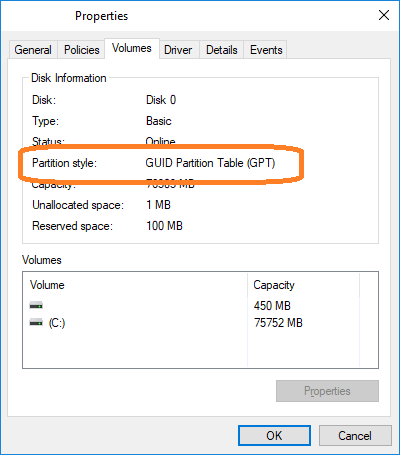
You can learn how to change the partition style to the supported MBR style in this Microsoft article.
You can find your disk type through Disk Management in Windows:
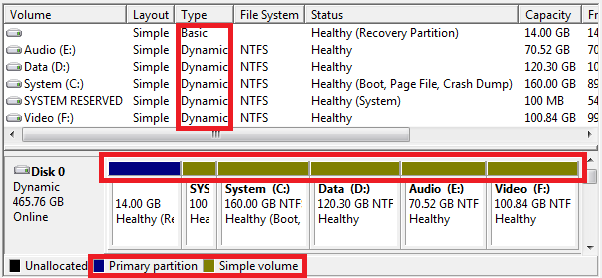
Dynamic disks have been deprecated from Windows. You can learn how to change a dynamic disk back to a basic disk in this Microsoft article.
If you need to run a test without shutting down the source server, then the best practice is to launch the test server in a subnet that is isolated from the source.
CloudEndure does not support OS-based disk encryption features such as BitLocker. These should be disabled before using any CloudEndure services.
CloudEndure uses AWS US East (N. Virginia) for production and AWS US West (N. California) for disaster recovery. Data is copied from the production RegionA Region denotes a geographical area (US east, EU west, etc.). Each Region has multiple, isolated locations known as Zones. Zones are isolated from one another, but Zones within the same Region are connected through low-latency links. Cloud Regions exist in AWS, Microsoft Azure, and GCP. to the disaster recovery region over a private AWS network.
Once an AccountThe entity that signed up with CloudEndure. license expires, the account will have reduced functionality for 90 days unless the license is renewed.
If the license has not been renewed 90 days after expiration, the account will be deleted.
Any customer can terminate a CloudEndure AccountThe entity that signed up with CloudEndure. at any time by contacting Support.
©2020 COPYRIGHT CloudEndure - Terms of Service - Privacy Policy - AWS Vulnerability Reporting Guidelines - Report a Security Issue